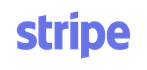Buyer - Frequently Asked Questions
1. How to register/ create account ?
2. How to search for shops/ products by location ?
3. I have a question about the product. How to check with Seller ?
5. What are the available payment methods ?
6. What is my Order Number and Order Status?
7. Can I cancel / change my order ?
8. I received wrong/ damage item. What do I do?
9. Supplier unable to deliver. Can I request for refund ?
1.0 How to register/ create account ?
Click Login button at upper right corner. You may just login with your Gmail or Facebook account.
If you do not wish to use social login, you may click “Sign Up” account to register a new account.
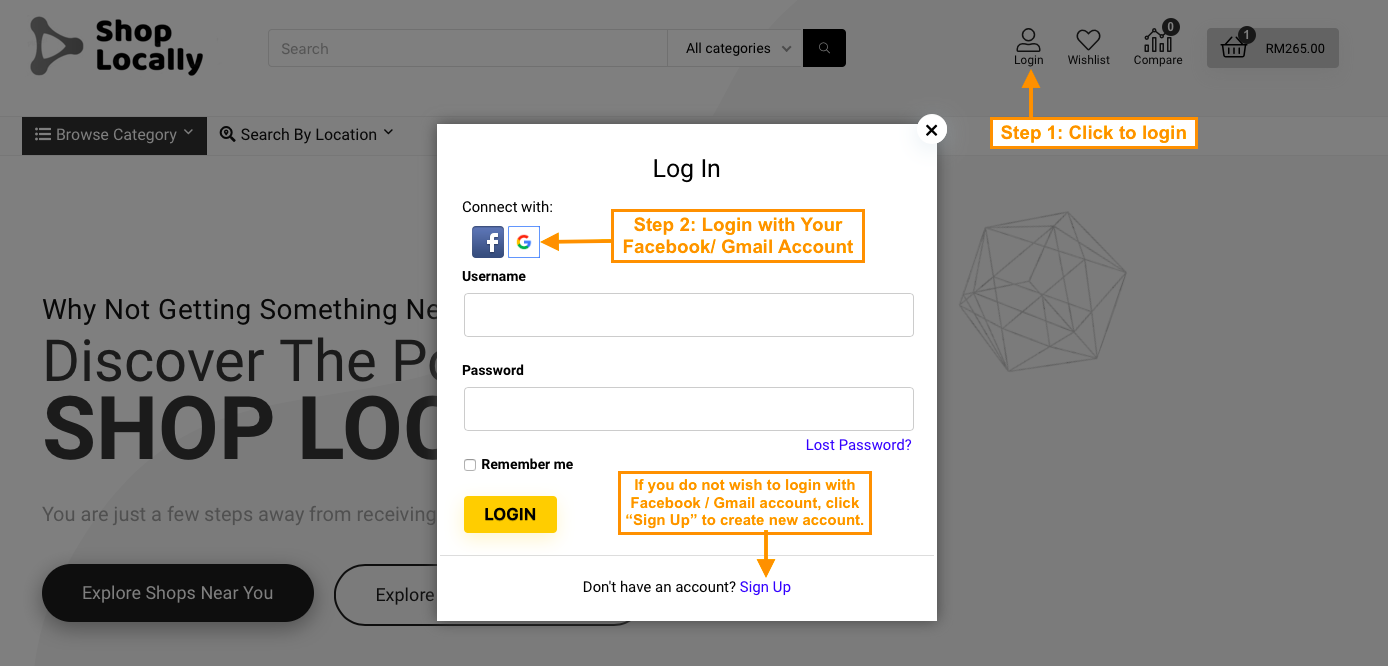
2.0 How to search for shops/ products by location ?
Shop Locally allows you to search products and shops by your location. You can enter your address (or enable location tracking) for filtering out shops available in your nearest location.
i) Find Shops

ii) Find Products

3.0 I have a question about the product. How to check with Seller ?
Under “Enquiries” tab for each product, you can view previously asked questions and Seller’s replies. If you want to post question, kindly login to your account first and then click “Ask a Question”.

Step 1: Check Inquiries tab for previously asked question
Step 2: Login to your account
Step 3: Click "Ask a Question"

Enter your question and click submit.

When vendor reply the enquiry, you will have the reply in your email.
To manage your enquiries, you can
Login to Your Account > Enquiry.
4.0 How to purchase an item ?

Step 1: Select option (if any). Eg. Color, Size, .....etc
Step 2: Check price for selected option.
Step 3: Change quantity (if required)
Step 4: Click "Add to Cart"

Step 5: Login to your account (if you haven't)
Step 6: Click "Checkout"

Step 7: After delete / change quantity to your cart item, Click "Update Cart". (Optional)
Step 8: Click "Proceed to Checkout"

Step 9:Fill in Billing Address, Shipping Address, Order Notes and Credit Card Information
Step 8: Click "Place Order".
You have completed your order. Wait for your products to arrive or collect from your neighbourhood store.
5.0 What are the available payment methods ?
Currently, we accept FPX Internet Banking in Malaysia (local & foreign banks facilities such as Maybank2u, CIMB Clicks, PBB e-Banking, Hong Leong Connect, RHB Now, UOB, Ambank, HSBC, Standard Chartered, OCBC Bank, Alliance Online etc), Mobile e-Wallets (Touch & Go, Boost, GrabPay etc), as well as Credit Cards & Debit Cards (Mastercard, Visa, UnionPay, American Express ).
Your card information is secured and safeguarded when shopping at shop.locally.my. All information are encrypted and sent through secured and protected channels as our payment gateway is powered by iPay88 (local partner in Malaysia) Stripe (international partner).
6.0 What is my Order Number and Order Status?
Login to Your Account > Order. You shall see your order number and status in the content.
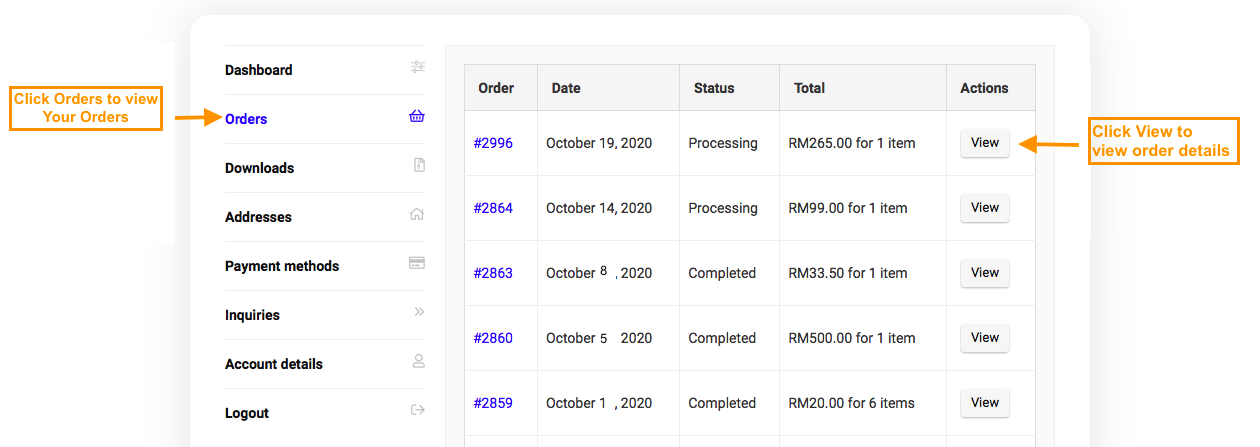
7.0 Can I cancel / change my order ?
Once you have submitted your Order and your payment has been authorized, you will not entitled to cancel your Order, nor will you be entitled to a refund.
If you wish to change your Order, you may contact the Seller in order to communicate your requests. However, there is no guarantee that the Seller will agree to your request as they may have already started processing your Order.
8.0 I received wrong/ damage item. What do I do?
If the Seller delivers items which are not according to what you have ordered, you must notify the Seller immediately (within 7 working days from receiving date) and quote your Order Number.
9.0 Supplier unable to deliver. What do I do?
If you made a purchase at Shop Locally and did not receive your item, please try to contact the Seller to resolve the matter. Often it is just a miscommunication or misunderstanding problem. Allow enough time to receive the item-usually 7-14 days. Keep in mind that the Seller needs time to receive and confirm payment and ship out the item.
10.0 How to update my billing and shipping address?
Login to Your Account > Addresses. You can edit the billing address and shipping address here.
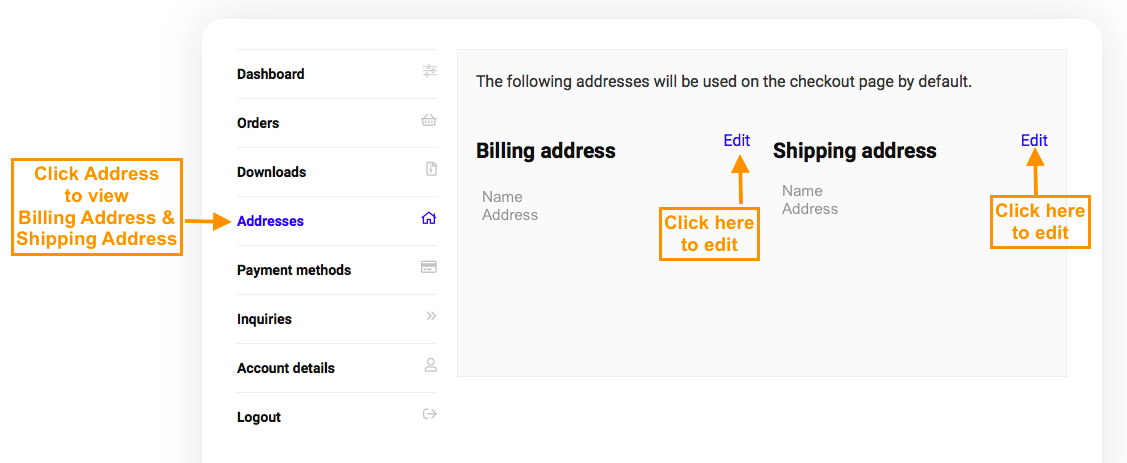
11.0 How to update my payment method ?
Login to Your Account > Payment Method. You can
i) Add new payment method
ii) Delete existing payment method
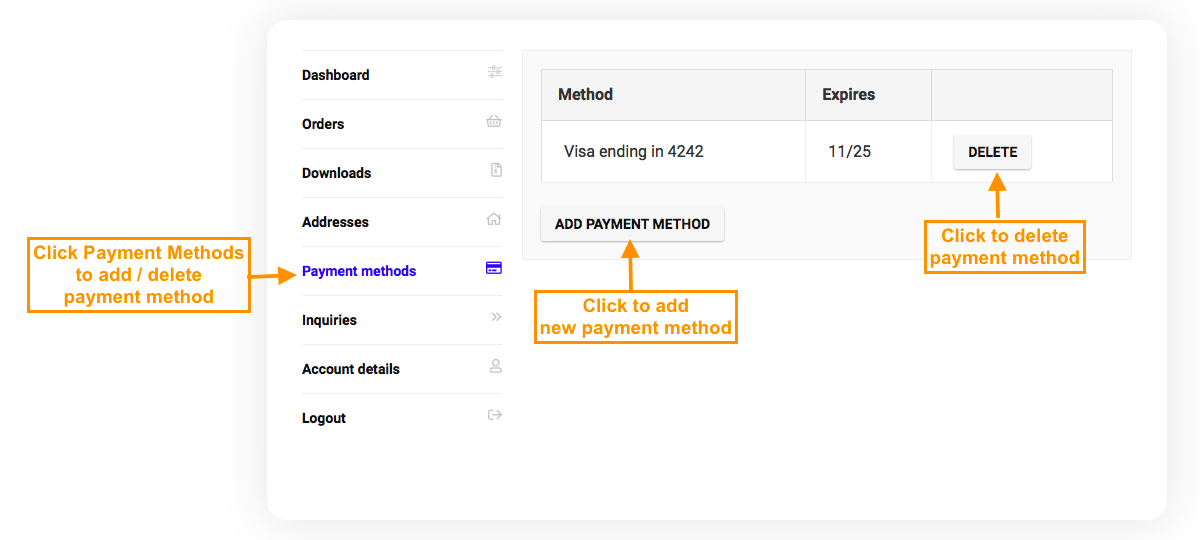
Accepted Payment
Payment Partner
Standard Courier
Same Day Delivery
International Courier
Subscribe to received updates on awesome stores promotions, product offerings in your neighbourhood. Don’t miss out on what’s happening in your community.
Customer Support Email:
[email protected]
Customer Support Phone:
012- 253 3531
Business Hours:
Monday – Friday
9.00 AM – 5.00 PM
(Except on Weekend & Public Holidays)
SME Merchant Onboard/ Seller Enquiry Email:
[email protected]
SME Merchant Onboard/ Seller Enquiry Phone:
012- 253 3531
Company Website:
rainmakerconsultant.my
Company Name:
Rainmaker Solutions Sdn Bhd
Registration No:
201501039262 (1164580-V)
Registered Office:
PS-2A, Taman Evergreen
Batu, 4, Jalan Klang Lama,
58100 Kuala Lumpur, Malaysia.
Shop.Locally.my the website managed by Rainmaker Solutions Sdn Bhd is not affiliated with or endorsed by any company, products or brands listed on this site. All products & brand names are trademarks of their respective companies.
Shop Locally Malaysia (shop.locally.my) is a platform to discover local businesses products around your neighbourhood.
Supporting local businesses near you that you might never knew existed, is a great way to support your neighborhood and help your local economy thrive and revitalized during RMCO/ CMCO/ MCO in Malaysia.
Locally.my aimed to brings local communities closer together as neighbourhoods that support each other lessen burdens on society as a whole.
Let’s make your neighborhood special again!
#SupportLokal
#SupportLocal
#SupportLocalBusiness
#GoEcommerce
#SMEsGoDigital
#ShopMalaysiaOnline
#OnlineShoppingMalaysia
#OnlineMarketplaceMalaysia
#ShopLocallyMalaysia
Shop.Locally.my | Homegrown Online Shopping Platform in Malaysia – Marketplace for Malaysia Local Business Online Stores
Search & Explore Local Malaysian Delights & Specialties, Go Shop & Buy Online from Neighbourhood Businesses.
Find What Your Needs Locally & Buy Online Easily with Direct Payment including e-Wallet (Touch & Go, Boost, GrabPay), Credit Card (Visa, Mastercard, AmericanExpress, UnionPay), FPX Online Transfer (Maybank2u, CIMB Clicks, PBB eBank, HongLeong Connect, Alliance Online, HSBC and etc).
Buy Online from Various Choices of Fashion (Women/ Men/ Kids/ Baby), Shoes, Watches, Toys, Hobbies, Home & Living Appliances, Household Supplies, Health & Beauty, Pets Toys & Accessories, Office & School Stationery, Books, Local Malaysian Delights & Specialty (Biscuit Cookies & Coffee), Grocery, Food (Pack/ Frozen), Food Delivery, and much more.